Keyword research is an extremely important skill when it comes to writing content for your blog or website and then ultimately ranking in Google.
Understanding how difficult it is to rank in the top 10 organic results of Google for your chosen keyword is probably the most important skill you can acquire when it comes to building websites for SEO.
Unfortunately, it is also the most difficult keyword research skill to learn.
Bar none, picking keywords that are too difficult to rank for is the #1 reason why websites fail (in my opinion). I hope to prevent you from making this major mistake by the time you finish the guide.
When it comes down to it, I believe that effective keyword research can be boiled down to 2 main concepts:
Ability to Analyze the Top 10 organic competitors in Google
Discipline to target low competition keywords (instead of high volume/high competition).
Unfortunately, most people just do not have the ability to effectively analyze the top 10 organic search results in Google OR do not have the discipline to only go after low competition keywords.
Luckily, these keyword research skills can be acquired with experience, serious study, and effort. However, before you can start analyzing the competition for your keywords, you first need to find those search terms through smart keyword research. So, I’m going to give you a few tips on how to find keywords for your chosen niche with both free and premium tools.
Then, I hope to shed some light on how you can effectively analyze how difficult the top 10 organic search results in Google are for your keyword. That way you can build a blog or website the right way and start ranking for your chosen search terms sooner rather than later.
WHAT IS KEYWORD RESEARCH AND WHY DOES IT MATTER?
Think of keyword research like throwing wet spaghetti at a target vs. throwing a dart at a target. If you write about whatever topic you feel like writing that day, it’s kinda like throwing a bunch of spaghetti at the wall. Some of your content might “stick”, but odds are that most of it are just going to fall to the ground and eventually swept into the trash.
However, if you focus your content based on keyword research, it’s more like throwing a dart at a target. You are much more likely to have your dart hit the target and stay there. Sure, there is no guarantee, but your odds of getting traffic are SIGNIFICANTLY better.
Keyword research is the process of discovering search terms that you want to write about and to eventually have that content rank at the top of the organic Google search results. This will dramatically improve your odds of getting that coveted that sweet free traffic from search engines.
This type of in-depth look at keywords helps you find what your audience wants to hear. It’s the exact same thing as doing market research for any business in the world.
LONG TAIL KEYWORDS VS. HEAD TERMS
Throughout this guide, you are going to hear me refer to “long-tail keywords” and “head” search terms. For simplicity's sake, we can refer to “head” terms as those with higher monthly search volume and typically more competitive keywords.
A long-tail keyword is one that typically has a lower search volume but is also much easier to rank for. (Please note that a long-tail keyword doesn’t mean it’s necessarily a longer phrase, the “long tail” is actually referring to where it resides on the search graph.
Long Tail Keyword Research
As you can see, from the graph those keywords that fall on the right of the graph (orange) would be considered the long-tail keywords (low volume and low competition). While those keywords on the left of the graph would be the head terms.
When doing keyword research, focus on the long-tail keywords! The odds that your website will rank for head terms is very low (especially if your website is newer). However, the beauty of the long tail is that not only is it easier to rank for these search terms, in aggregate, but there is also more traffic in the long tail than head terms.
In other words, more people in aggregate search for long-tail keywords than they do for head terms.
Finally, if you have a truly optimized page, you can start by ranking for long-tail search keywords, but over time you might ALSO rank for the head term.
For example, I am targeting the long tail keyword of “best online business to start”. As you can see from the screenshot below, I currently rank near the top of Google for that phrase:
However, I also have started to rank on either page 1 or page 2 of Google for the term “online business” (ahead term I wasn’t directly targeting):
The bottom line is that I can tell you from experience, you will have much more success with your keyword research results if you target long-tail keywords. It just takes discipline to not get “tempted” by the high monthly search volume head terms.
HOW TO PERFORM KEYWORD RESEARCH
I’ll assume that you’ve already selected a great niche and possibly have an existing website. However, when it comes to adding content to your website it’s vital that you select a subject that you can actually show up for in Google.
So, how should you go about finding keywords for your website that you know your site can rank easily for? I’m going to cover 6 steps you need to follow in order to maximize the returns on your keyword research time investment.
- You need to brainstorm for seed keywords.
- You’re going to use these seed keywords to find related long-tail keywords.
- Use keyword modifiers to uncover “hidden gem” keywords that are easy to rank for.
- Analyze the difficulty of ranking on the first page of Google for those search keywords.
- Free keyword research tools to use
- Premium keyword research software to use
- Let’s look at each of these in-depth.
STEP #1: BRAINSTORM FOR SEED KEYWORDS
Think of keyword research as a large funnel. We need to first start broad, with general keyword ideas. This is the brainstorming phase.
After we have figured out the types of broad “seed” keywords that we want to target, we will filter those down to the bottom of the funnel where eventually you’ll get the keywords you actually want to target.
In other words, don’t target these “head” terms we discover in step one. We’ll get to those hidden gem keywords in a minute. But first, we need to start at the top of the keyword research funnel.
Here’s a list of several ways that you can start finding broad or seed keyword phrases in your niche:
- General brainstorm. Just grab a piece of paper or a whiteboard and start writing down all the words or phrases that come to mind for your particular niche.
- Look at Ads. Search Google for some of the terms from your general brainstorm. See who and what is being advertised. Write down the additional products, phrases, and ideas that come from these ads. Lots of good ideas here!
- Go Shopping. Depending on your niche, you might be able to walk down the aisle of a department store and see tons of products, brands, or other phrases that you wouldn’t have thought of otherwise.
- Use Amazon Products, Categories, Descriptions, and best sellers. Amazon has millions of items, and hence millions of root keyword items. Don’t just look at product names, also use categories and the words you see within the descriptions to spark new ideas. To see the top-selling items, browse through the Amazon bestsellers of all the categories.
Find great seed keywords on Amazon
Use eBay Products and Categories.
Use Affiliate Networks. If you are stuck for ideas, simply log into any number of affiliate networks and browse the products and READ the other keywords that are used in descriptions of those products.
Go to the Library. Check out a book or two in your niche and you’ll likely come across thousands of seed keyword ideas you can use.
Try Wikipedia. Don’t be afraid to go down the rabbit hole of Wikipedia keyword ideas a bit. Wikipedia makes it easier to find similar topics with all the references.
Tons of Seed Keyword Ideas on Wikipedia
- Read Forums
Keyword Ideas on Forums
- “Steal” ideas from other websites. Find your competitors in the niche and see what topics they are writing about and ranking for. Best part? This is totally legal! (As long as you write your own unique content on a similar idea).
Let me imagine you in the Mom blog space and you are considering writing about products for babies. One great way to find lots of seed keyword ideas is to visit some of your competitor's websites and see what types of categories and keywords you are using.
Here’s one example of a website is the baby gear space:
And now we’re going to use this website to get some seed keywords.
And there is a motherload:
We don’t need to use all of these, just a few.
And you can repeat this step for as many websites as you like. You can click on the first 3 results or search for a ton of keyword ideas.
Now that you know how to brainstorm (in lots of different ways), it’s time to put these seed keywords to use.
STEP #2: USE SEED KEYWORDS TO FIND RELATED KEYWORDS
Now that you have a list of seed keywords, it’s time to expand those keywords into a larger list of related keyword ideas. By using tools, you can quickly generate hundreds of related keywords. However, remember that just because you get a list of hundreds or even thousands of keywords doesn’t mean you want to target all of them.
We will discuss how to further filter your list down using modifiers and analyzing the first page of Google. But first, we need to expand our seed keywords into a larger list.
The best way to expand your seed keywords list is to use keyword research tools. I’ll be using Long Tail Pro. (But I’ll show later on several other great tools that you can use as well).
I grabbed some keywords from the site I shared above, related to baby carriers and strollers, and here are just a few of the suggestions I get back:
I got back a total of almost 1,200. This is obviously WAY too many to target…so which one do you choose? I will be sharing exactly how to find the lower competition keywords (ie. the long-tail keywords) in the next section.
You can repeat this process as long as you want: think of an idea (like baby carriers, couches, fishing poles). Use that idea as your seed keyword or search it on Google to find more seed keywords.
If you want a free tool, you should also consider using the Google Keyword Planner tool. The keyword tool by Google will give you the monthly search volume and also lots of additional keyword ideas.
Keyword Research with the Google Keyword Planner
The Google keyword planner was created for paid advertisers (advertisers looking for keywords they should target for ads), but you can also use the keyword planner for SEO purposes.
STEP #4: USE KEYWORD MODIFIERS TO FIND LOW COMPETITION KEYWORDS
Using keywords tools like Long Tail Pro and the Google Keyword Planner can definitely help you uncover some great keyword ideas. However, these tools will sometimes miss some great opportunities.
That’s where keyword modifiers come into play.
These are more advanced strategies that you can expand your seed keywords using the certain word “formulas”. These formulas or modifiers regularly uncover low competition keywords that are easy to rank for.
I have used these modifiers hundreds of times to rank my articles for highly valuable keywords and you can too.
Keyword Modifiers to Consider
Fill in the Blanks with your niche/keywords
- Best _________ _________ (Example, “Best Survival Knife”)
- _________ ________ Reviews (“Survival Knife Reviews”)
- ________ vs. _________ (“Gerber vs. Kabar”)
- Best ________ Brands (Best Knife Brands)
- Where to Buy _______ (Where to buy a survival knife)
- _______ Under $________ (Survival Knife under $100)
- _______ alternatives (Gerber alternatives)
Don’t under-estimate the power of these keyword modifiers! You can quickly turn a “so-so” keyword into a keyword that is really easy to rank for and is also a high buyer intent keyword.
STEP #5: ANALYZE THE FIRST PAGE OF GOOGLE FOR YOUR KEYWORD
Now that you have some potential keywords from either the tools you’ve used or the keyword modifiers, you now need to TRULY determine how easy that particular keyword is to rank in google.
This is the great filtering process that I’ve been referring to. You’ve found seed keywords, you’ve expanded that list, and now it’s time to filter it down until only the winning keywords are left.
In my opinion, the most important part of choosing a keyword is knowing with a certain degree of reliability that you can rank on the first page of Google. And how can you know if you have a shot at making it to the top of Google?
Well, you need to analyze the first page of Google. By seeing what the competition looks like (is it easy or hard), you can feel more confident in your keyword choices.
I first want to point out that I am NOT talking about the number of competitors in Google.
For some reason, people still type their keywords into the Google search engine and look at the number of competing pages to judge how difficult a keyword is to rank for. This is ridiculous!
Even if you are looking at “exact match” results – you are still being misled. If you are doing this, please stop now – as this will tell you nothing about how hard it is to get where you want to be – which is on the first page of Google.
I don’t care if there are 300 trillion competing websites for my keyword, if the first page of Google is filled with weak websites, I will go after it!
Okay, now that I have that cleared, what exactly am I talking about then?
Well, if you know anything about search engine optimization, you know a thing or 2 about how to rank a website in Google. So, what we want to look at is how well the top ranking sites are optimized for SEO.
Some of these things that websites do to rank well in Google are this: use keywords in titles, build links to the site, overall domain authority, and other factors. So, these are some of the things we need to analyze to determine if the competition is weak.
GOOGLE RANKING FACTORS TO ANALYZE
If I could blow some trumpets to make you understand how important the following list is, I would. This is a game-changer!
Here are the criteria that I look at to analyze the competition for a keyword:
- Relevant Content. Is the keyword in the content?
- Optimized Title. Is the keyword used in the title?
- Targeted Content. Is the entire page about your chosen keyword? Or does the page just happen to mention the keyword?
- Page Links. How many links are there to the ranking PAGE?
- Domain Authority. How authoritative is the overall domain?
- Page Authority. Each article on site has it’s own “authority”. Is this a lower authority page?
- Site Age. What is the site age? Is it a newer site?
- Type of site. Is the ranking page a weak type of sites like article directories, forums, other Q&A sites, social sites, or other user-generated type sites? Or is it an authority site that’s got a great brand, following and gets millions of visits per month with a great looking branded WordPress theme?
- Affiliate Sites. If you see lots of other affiliate sites ranking on the first page of Google and you are also building an affiliate site, that’s a really good sign for you. This means that Google is willing to rank sites like yours.
- eCommerce sites. If you see mostly e-commerce sites ranking on the first page, you might want to reconsider targeting that keyword, if you are building an affiliate site.
I like to find ranking pages that have fewer than 10 links or even no backlinks many times. This is because I go for very low competition keywords.
If you are looking at more difficult niches, you may need to do more analysis than I discuss here; but most people will do just fine finding low competition keywords using the criteria I have listed above and will discuss further below.
THE IMPORTANCE OF RELEVANT CONTENT – SPENCER LIKES HONEYCOMBS!
You will notice that the first 3 ranking factors that I mentioned deal with relevant content on the ranking sites. I stress the importance of determining whether or not a ranking site is actually targeting your keyword or whether they just happen to mention the keyword in passing.
The reason is simple, if a site is ranking for a keyword almost by accident (because they simply mention a keyword in their content) – then you can feel confident that you can outrank them with more targeted content and links.
There really are millions of keywords out there that have sites ranking which may not even be using the keyword in the title of their page. This is a BIG sign of weakness. So, even if the site has a high Domain Authority and has thousands of links to the ranking page if the site is not really targeting your keyword – you can still outrank them very easily.
To drive home this point, I did a little experiment a few years ago. I typed in a phrase that no one was targeting – “Spencer likes Honeycombs” (a true statement by the way). Below is an image of the sites ranking that was ranking for that keyword:
You will notice that NONE of the ranking sites were really targeting my keyword (of course not!). None of them used the exact keyword in the title of their page and only use bits and pieces of it in their content.
TRY INFUSIONSOFT FREE FOR 14 DAYS
- Start growing and monetizing your email list with ConvertKit
- Grow your audience by turning casual visitors into subscribers
- Build a meaningful relationship with your followers
- Monetize with paid products or newsletter
- Easy to build landing pages and forms
TRY INFUSIONSOFT FREE FOR 14 DAYS
So, if this were a keyword idea I was hoping to rank for, I would immediately get excited because I would know that no one is actually trying to rank for this keyword! Even if these sites had lots of links or a high authority I would still feel confident in my decision (of course it’s better to target keywords that have weak competitors both in content relevancy and links, etc).
Does that make sense?
So, to make my point even more vivid, I guessed that this post (the one you are reading) would quickly rank very high (perhaps #1) for the keyword: Spencer Likes Honeycombs! The reason? Simply because I am mentioning the keyword in my article here. I don’t need any links or anything else – just relevant content.
You can do a Google search for “Spencer Likes Honeycombs” and see if I’m still right several years after originally conducting this experiment.
So, don’t EVER overlook the importance of relevant content in the article, in the title, and whether or not the entire site is targeting your keywords. This is why my first 3 points have to do with content. And YES! you can still find lots of keywords that have weak title competition or content relevancy.
Spencer Likes Honeycombs!
Update: The above “Spencer Likes Honeycombs” experiment was conducted when this article was first written a few years ago. Here’s what the Google results look like in 2020:
Spencer Still Likes Honeycombs in 2020!
As you can see, Niche Pursuits actually ranks 3rd now for “Spencer Likes Honeycombs”. This is because someone created an entire website to see if they could outrank me! Haha.
This actually further proves my point about the importance of relevancy. Google is now ranking the new website above mine (even though it has way lower authority) because it’s more relevant! The title of the page and the domain name includes the keywords, Spencer Likes Honeycombs.
Yes, this is a weird experiment because no one in their right mind would ever Google that keyword. But it makes my point extremely clear…relevant content is more important than authority in many cases.
PAGE LINKS
I look for less than 10 links to the page if possible. Links to the page are MUCH more important than links to the root domain. Each page of a site ranks individually, so the page links give you a better indication of how strong the ranking page is.
You can use tools like SEMRush to determine page links, page authority, and domain authority.
If the competitors in Google have relevant Titles/content and have lots of links to their pages then you most likely shouldn’t be targeting the keyword. You can determine on your own how many links is too many for you, but I like to find results with 10 or fewer links to the page (but 30 or less is an acceptable number in many cases).
Again, I don’t stress out about how many links are to the root domain, unless the resulting page happens to be the root domain. In that case, a root domain that is optimized for your keyword and has lots of links built to it might be worth avoiding You will typically want to stay away from these keywords.
PAGE AUTHORITY AND DOMAIN AUTHORITY
I won’t go into great detail about what Domain Authority (DA) and Page Authority (PA) is other than to say it's a number assigned by Moz from 0 to 100 that shows how much authority a page or site has.
I like to see ranking sites with both a PA and DA of less than 30 if they are targeting my keyword. If you can find 2 sites in the top 10 for your given keyword that both have a DA and PA of less than 30, that’s a great sign that this might be a low competition keyword!
However, if they are not really targeting my keyword well (like in my “spencer likes honeycombs” example), then the DA and PA really doesn’t matter. So, don’t get too hung up with the authority – unless it’s obvious that the ranking page REALLY is targeting your keyword. If so, remember that lower authority is better for you.
ROOT DOMAIN OR SUBPAGE?
If the top 10 competitors of a keyword are all root domains, I would probably avoid this. This usually means that their entire site is targeted and optimized for your chosen keyword.
However, if all the ranking pages are something like domain.com/subpage1/subpage78/directory/rankingpage.html – this is what you want to see. The long URL is a good sign for you when looking at the top 10 competitors.
SITE AGE
Older sites tend to have more authority. I usually only worry about site age if I am targeting a more difficult keyword and need to do some more in-depth analysis of the difficulty of ranking for a keyword.
TYPE OF SITE
As mentioned in my original list above, I like to see certain weak types of sites like article directories, forums, Q&A sites, social sites, or other user-generated types of sites. The reason for this is that these types of sites are usually not very good at targeting a specific keyword.
Article directories might mention the keyword in their title, but they usually don’t have any backlinks to the ranking page. Some of these other types of sites usually just happen to mention the keyword somewhere in the content, but don’t have an optimized page or any relevant links.
Hope that makes sense why these are types of listing you WANT to see in the top 10 (easy to outrank).
KEYWORD ANALYSIS GUIDELINES TO FOLLOW…
These factors that I have discussed can be a lot to swallow at first. But I wanted to give you a quick list of some general rules that I use to decide whether or not to target a keyword.
- Target keywords were not all the results are using the exact keyword in the title.
- At least 2 of the top 10 results have less than 10-30 links to the resulting page (0 links preferred)
- At least 2 of the results with less than 10 backlinks also have a DA and PA of less than 30. Meaning 2 results need to have a DA and PA of less than 30 AND have less than 10-30 links.
- Target results with weak types of sites (article directories, forums, etc.).
- Target results where ranking pages are NOT root domains.
- Target results where lots of other affiliate sites are ranking.
- Avoid results where lots of eCommerce sites are ranking.
So, if you can find a keyword where the competitors don’t really use the keyword well in the title, 2 results have 10-30 or fewer backlinks to the Page AND have a PA and DA of under 30 – then you are MONEY! Yes, this is ideal and can be very difficult to find – but it is possible. I always look for the ideal but often settle for something with just a little more competition if I need to.
I can tell you that my highest earning sites met the 7 bullet points that I mentioned above. So, it's very possible to find keywords that meet this strict criterion. And if you are patient in doing your keyword research and find these really low competition keywords – you significantly increase your chances of making good money with niche websites.
KEYWORD RESEARCH EXAMPLES
I’ve dedicated an entire blog post here written a few years ago to show both good and bad examples of keywords. I would recommend you read that for a more in-depth analysis of some examples.
However, I also wanted to provide a couple of examples here.
- “Best walkers for Seniors” – 880 searches per month
(Note, I’ve copied and pasted the factors to look at from my earlier discussion in this post). Remember, I’m looking at just the first page results in Google to decide if I should target this keyword!)
I’ve highlighted the factors in green that show this might be a good keyword to target. I’ve highlighted in red the factors that show this might be a more difficult keyword to target.
- Relevant Content. Yes, all Google results appear to be relevant.
- Optimized Title. I see 4 results that do not use the keyword in the title currently ranking.
- Page Links. I see 5 results that have less than 30 links.
- Domain Authority and Page Authority. I see 2 results that have a PA and DA of less than 30. I’d prefer to see more, but 2 is sufficient.
- Site Age. Only 1 site is less than 1 or 2 years old.
- Affiliate Sites. 4 of the ranking sites on page 1 are affiliate sites.
- eCommerce sites. 3 of the ranking sites are eCommerce sites.
- Overall KC score given by Long Tail Pro is 29
So, even though this keyword isn’t perfect, it would still be one I would consider targeting if I were going into the Senior living niche.
“best non-slip bathtub mat” – 390 searches per month
- Relevant Content. Yes, all Google results appear to be relevant.
- Optimized Title. I see 6 results that do not use the keyword in the title currently ranking.
- Page Links. I see 6 results that have less than 30 links.
- Domain Authority and Page Authority. I see 3 results that have a PA and DA of less than 30.
- Site Age. Only 2 site is less than 1 or 2 years old.
- Affiliate Sites. 4 of the ranking sites on page 1 are affiliate sites.
- eCommerce sites. 1 of the ranking sites is an eCommerce site.
- Overall KC score given by Long Tail Pro is 29
This keyword is probably even easier to rank for than “best walkers for seniors”.
KEYWORDS I WOULD NOT CONSIDER TARGETING
Now, here’s a couple of keywords I would not target using my analysis:
“Best Phone for Seniors” – 2400 searches per month
Relevant Content. Yes, all Google results appear to be relevant.
Optimized Title. I see only 1 result that does not use the keyword in the title currently ranking.
Page Links. I see 2 results that have less than 30 links.
Domain Authority and Page Authority. I see 0 results that have a PA and DA of less than 30.
Site Age. No site is less than 1 or 2 years old. (11 years is the “newest” site ranking).
Affiliate Sites. 1 of the ranking sites on page 1 is an affiliate site.
eCommerce sites. 2 of the ranking sites are eCommerce sites.
Overall KC score given by Long Tail Pro is 53
I would stay far away from his keyword. Your chances of ranking for it are almost 0.
“Anti-fatigue mats” – 12100 searches per month
- Relevant Content. Yes, all Google results appear to be relevant.
- Optimized Title. I see only 0 results that do not use the keyword in the title currently ranking.
- Page Links. I see 1 result that has less than 30 links.
- Domain Authority and Page Authority. I see 0 results that have a PA and DA of less than 30.
- Site Age. No site is less than 1 or 2 years old. (10 years is the “newest” site ranking).
- Affiliate Sites. 0 of the ranking sites on page 1 is an affiliate site.
- eCommerce sites. 9 of the ranking sites are eCommerce sites.
- Overall KC score given by Long Tail Pro is 42
Nothing about this keyword is good. You have 0 chance of ranking for this keyword if you are starting a new site, and especially if you are an affiliate site.
I hope these examples were helpful!
FREE KEYWORD RESEARCH TOOLS
Your initial keyword research could begin in various different ways. Below I’ve compiled a list of several free ways that you can generate keyword ideas. If interested, you can read a more detailed list of the best keyword research tools (free and paid).
GOOGLE KEYWORD PLANNER
Data provided directly from Google for your chosen keywords, along with related keywords. This is a great way to expand your seed keywords into larger lists.
However, this tool was created for Adwords advertisers, not SEOs…so it has some limitations.
This is a great free tool where you input a seed keyword idea and it spits out tons of questions people are asking or phrases that include your idea. This has both a free and a premium version if you want even more data.
UBERSUGGEST
This free tool has come a long way since Neil Patel took it over. Ubersuggest now offers what many premium tools charge for including search volume, CPC, and SEO difficulty. It also provides a deeper dive analysis of the top 10 results.
GOOGLE TRENDS
Google trends won’t really give you lots of new keyword ideas, but it will allow seeing what is trending up or down. This could help you avoid targeting niches or keywords that are dying off.
GOOGLE RELATED SEARCHES
When you do a search on Google, there are “related searches” that Google shows after the first page of listings. This is a great way to get ideas, but also to optimize your content with additional keyword ideas.
GOOGLE SEARCH CONSOLE
Once you have a site up and running, Google provides data showing what keywords your articles are ranking for. This can be a treasure trove of new ideas as your content will often be ranking for things that you didn’t even target.
Use these new ideas to create new content or update your old content and optimize for these new keywords better.
MOZ CHROME EXTENSION
This is a great free extension that will show you all kinds of stats for the first page in Google including links, Page Authority, and Domain Authority.
SEOQUAKE CHROME EXTENSION
Although I haven’t used it in a while, this shows similar results to the Moz extension but using Majestic SEO metrics.
SEORAMBLER
This is a handy tool that helps you analyze the first page on Google. It shows PA/DA, word count, page speed, and more.
PREMIUM KEYWORD RESEARCH TOOLS
Hundreds of keyword research tools exist on the market. Some are free, some are not free. Some will help you brainstorm for keyword ideas, others will help you analyze the difficulty of ranking in Google for that keyword. Others do both.
Here’s a list of some premium keyword research tools:
Find Keywords with Long Tail pro
In full disclosure, I am the original creator of Long Tail Pro. However, I’ve since sold the company as explained here.
Long Tail Pro is a great all-in-one tool that will help you brainstorm for keyword ideas, but will then go to the next critical step and help you analyze the difficulty of ranking for that keyword. Long Tail Pro has a “Keyword Competitiveness” metric that will quickly show you how easy or hard that particular keyword is to rank in Google. If the score is 30 or less, that’s a keyword that is considered low competition.
Long Tail Pro is still the primary way that I do all my keyword research, check it out here.
Long Tail keywords with KWfinder
KWFinder is another great pick for a keyword research tool.
KWFinder allows you to find long-tail keywords with ease. You can find keywords with buying intent (great for affiliate sites) or informational keywords (great for link building). This tool also lets you scout out SERPs, figure out what your competition is ranking for, and my backlinks.
Along with Long Tail Pro, it has my favorite keyword difficulty rating. I’ve found it to be fairly accurate.
You can check out our full review here.
Steal competitor keywords with SEMrush
I love using SEMrush to take a peek at what competitors are ranking for and then often targeting the exact same keywords. This works particularly well if you can find a newer or weaker website that is ranking for a few terms in your niche. If a weak website is ranking for certain keywords, you can know with certainty that these are easy to rank for keywords.
AHREFS
I don’t personally use Ahrefs for keyword research, but I know plenty of people that do. I’m including it on this list because I hear good things about their Keyword Difficulty score and more.
I primarily use Ahrefs for the backlink analysis, but the tool provides keyword research functionality, rank tracking, and more.
KEYWORDS EVERYWHERE
This is a great cheap chrome extension that will show you the search volume of keywords as you type them into Google, Amazon, eBay, and several other places. I find that this comes in handy on a regular basis.
Honestly, there are probably hundreds of other keyword research tools out there. However, these are the only ones I use and am familiar with, so I’ll only mention what I’ve personally used.
YOUR THOUGHTS
All in all, I have provided you with everything you need to know for keyword research and how to determine if the keyword you are looking at has low competition in the top 10 of Google. Yes, it takes lots of keyword analysis and know-how.
That’s why only the diligent succeed with keyword research, building websites, and search engine optimization, there is no shortcut.
I have been as detailed as possible in this post. I am very interested in hearing your thoughts on this subject. Are there other factors that you look at to judge the Google competition? What comments or other questions do you have in regards to this subject?
Leave Comment............




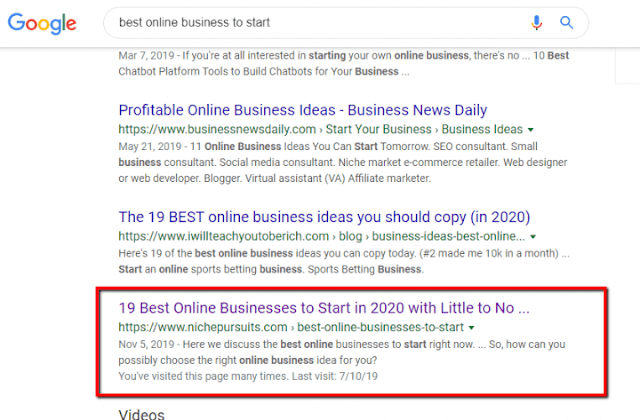
















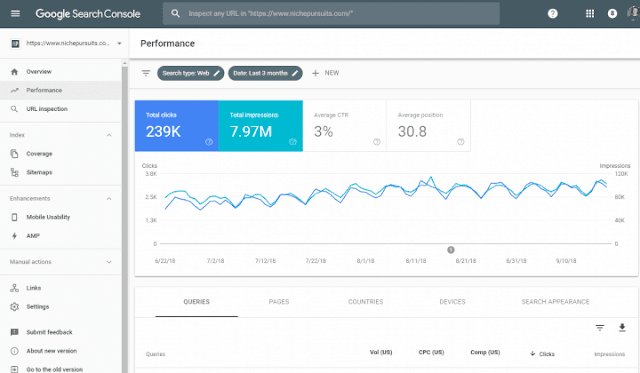










![[$500+/DAY] How To Make Money With ClickBank : ClickBank Review](https://blogger.googleusercontent.com/img/b/R29vZ2xl/AVvXsEhKaT_LWzXTLVtWXJSjn5myMOnASXqcCke6ejJpZNjJK9v9WPvfMk4cljRNE7DigexD-viKkGOZvPrYlKWSePt_6YYsj1F8o38hdWvHVVZXxfxnX2V1Ju859ApoF4LzHOQTbe2DJU-FwB40/w100/image1-768x389.png)





0 Comments
If you have any doubt. Please let me know.